
When it comes to gaming, having the right laptop can make all the difference. I’ve spent some time researching and testing various models to find the best options that deliver exceptional performance, stunning graphics, and a smooth gaming experience. In this post, I’ll share my top five picks for gaming laptops that excel in power and efficiency, helping you elevate your gaming sessions to new heights. Let’s dive in!
1. ASUS TUF Gaming A15 Laptop
8.2
Powerful Gaming Choice
The ASUS TUF Gaming A15 combines powerful performance with a high refresh rate display, making it an excellent choice for gamers. With its Ryzen 7 processor and NVIDIA GeForce RTX 3050 graphics, it delivers smooth gameplay and immersive visuals, although users should be mindful of potential heating issues during extended gaming sessions.
Benefits
- Lightning-fast performance with Ryzen 7 7435HS processor
- Immersive gaming experience with NVIDIA GeForce RTX 3050
- High refresh rate 144Hz display for smooth gameplay
- Long-lasting battery life for extended use
- Rugged and ergonomic design suitable for gaming
- Great value for money considering the specs
- Good sound quality for gaming and media consumption
Cons
- Potential heating issues during intensive gaming sessions
- Occasional screen flickering and backlight bleeding
The ASUS TUF Gaming A15 is a powerhouse of a laptop, featuring the impressive AMD Ryzen 7 7435HS processor that ensures lightning-fast performance for gaming and multitasking. With its vibrant 15.6-inch FHD display and a smooth 144Hz refresh rate, I can immerse myself in stunning visuals and fluid gameplay. Plus, the rugged design and backlit keyboard make it not only functional but also stylish for any gaming setup.
What I appreciate most is the balance of power and value this laptop offers. With 16GB of RAM and an NVIDIA GeForce RTX 3050 graphics card, it handles demanding tasks with ease, whether I’m gaming or creating content. The battery life is decent, allowing me to enjoy long sessions without worrying about frequent charging. Overall, this laptop is a solid choice for anyone looking for performance on a budget!
Powerful Performance, Durable Design
- Powerful AMD Ryzen 7 7435HS Processor: 8 cores and 16 threads for superior multitasking and gaming performance
- High Refresh Rate Display: 15.6-inch FHD 144Hz screen for smooth visuals and enhanced gaming experience
- NVIDIA GeForce RTX 3050 Graphics: 4GB GDDR6 GPU for excellent graphics performance in gaming and content creation
- Ample Storage and Memory: 512GB SSD and 16GB DDR5 RAM, expandable up to 32GB, for fast load times and efficient multitasking
- Fast Charging Capability: Recharge from 0-50% in just 30 minutes for quick power restoration
- Backlit Chiclet Keyboard: Features RGB lighting for an enhanced gaming atmosphere and improved visibility in low-light conditions
2. HP Victus Gaming Laptop, Ryzen 7, RTX 3050
8.2
Great gaming value!
The HP Victus Gaming Laptop impresses with its powerful AMD Ryzen 7 processor and 6GB RTX 3050 GPU, delivering excellent gaming performance on a smooth 144Hz display. While the sound quality is average and battery life could be better during light tasks, its competitive pricing and solid build make it a great choice for gamers.
Benefits
- Excellent gaming performance with AMD Ryzen 7 and RTX 3050 GPU
- Smooth 144Hz display for an immersive experience
- Fast file transfer speeds with 1TB SSD
- RGB backlit keyboard enhances usability and aesthetics
- Strong build quality and attractive design
- Good multitasking capability with 16GB DDR5 RAM
- Competitive pricing for the features offered
CONS
- Average sound quality
- Limited battery life during light tasks
I absolutely love my HP Victus gaming laptop! With its powerful AMD Ryzen 7 7840HS and 6GB NVIDIA GeForce RTX 3050 GPU, I can dive into my favorite games without worrying about lag or performance issues. The 16.1-inch FHD display with a rapid 144Hz refresh rate pulls me right into the action, and the RGB backlit keyboard adds a nice touch of style that makes gaming even more enjoyable.
The build quality and design of this laptop are impressive, and it handles multitasking like a champ, whether I’m gaming, editing videos, or getting some work done. Plus, the 1TB SSD and 16GB DDR5 RAM ensure everything runs smoothly and quickly. While the sound quality could be better, I usually just plug in my headphones, so it’s not a big deal. Overall, this laptop is a fantastic choice for anyone looking for a reliable gaming machine!
Powerful Performance, Ultimate Gaming
- Powerful AMD Ryzen 7 7840HS Processor
- 6GB NVIDIA GeForce RTX 3050 GPU
- 16GB DDR5 RAM and 1TB PCIe Gen4 NVMe SSD
- 144Hz FHD Micro-edge Display
- Wi-Fi 6 and Bluetooth 5.3 Connectivity
- Long Battery Life with Fast Charging
3. Lenovo Ideapad Gaming 3 Laptop
8
Strong performance
The Lenovo Smart Choice Ideapad Gaming 3 Laptop impresses with its powerful AMD Ryzen 5 processor and smooth 144Hz display, making it a great choice for gamers and professionals alike. While the limited battery life during gaming and average speaker quality are minor drawbacks, the overall performance and value for money make it a solid option.
Pluses
- Excellent performance with AMD Ryzen 5 5500H processor
- Fast boot and load times with 512GB SSD
- Good gaming capability with Nvidia RTX 2050 graphics
- High refresh rate 144Hz display for smoother visuals
- Aesthetically pleasing design suitable for professional settings
- Solid build quality and durability
- Good value for money, especially if purchased under 45k
CONS
- Limited battery life during gaming
- Average sound quality from speakers
I absolutely love my Lenovo Smart Choice Ideapad Gaming 3 Laptop! With its sleek design and impressive performance, it’s perfect for gaming and multitasking. The 15.6” FHD IPS display, boasting a 144Hz refresh rate, makes every game come alive with vibrant colors, while the backlit keyboard adds a stylish touch. Although the sound quality isn’t the best, I usually just plug in some external speakers and I’m good to go!
While the battery life could be better, especially during intense gaming sessions, I find the fast charging feature quite handy. The AMD Ryzen 5 5500H processor and NVIDIA RTX 2050 graphics card deliver great performance for most games, and I love that it runs smoothly even on mid settings. Overall, this laptop offers an excellent balance between gaming and work, making it a solid choice for anyone looking for a reliable companion!
Power Meets Performance
- AMD Ryzen 5 5500H Processor
- 15.6″ FHD IPS Display with 144Hz Refresh Rate
- NVIDIA RTX 2050 4GB Graphics
- 8GB RAM and 512GB SSD Storage
- Backlit Keyboard
- Anti Glare Coating
4. HP Victus 15.6″ Gaming Laptop
8
Great value!
The HP Victus Gaming Laptop offers impressive performance with its 12th Gen Intel Core i5 and 4GB RTX 2050 GPU, making it a solid choice for gaming and multitasking. While the design is attractive and the B&O audio elevates the experience, the battery life could be improved, and the build quality feels a bit less sturdy. Overall, it’s a great value for the features provided!
PROS
- Good performance for gaming and multitasking
- Attractive design and build quality
- Excellent sound quality with B&O speakers
- Competitive pricing for features offered
- Effective thermals, keeping the laptop cool during heavy use
CONS
- Battery life could be better; drains quickly
- Build quality is not very robust
The HP Victus Gaming Laptop is a powerhouse designed for gamers like me who crave high performance without breaking the bank. With its 12th Gen Intel Core i5-12450H, I can seamlessly multitask and game with ease, thanks to the 16GB DDR4 RAM and a speedy 512GB SSD. The 4GB NVIDIA GeForce RTX 2050 GPU brings my favorite games to life, allowing me to dive into immersive worlds, while the stunning 15.6-inch FHD display with a rapid 144Hz refresh rate ensures that every detail is crystal clear.
What I really love about this laptop is its overall value for money. The sound quality is impressive, and the keyboard’s backlighting adds a cool touch for late-night gaming sessions. Although the battery life could be better, and the build quality isn’t the most robust, the performance and visual experience make it a solid choice for anyone looking to enjoy popular games like GTA V, Cyberpunk 2077, and FIFA 23 without a hefty price tag. Plus, it’s lightweight, making it easy to take on the go!
Powerful Performance for Gamers
- 12th Gen Intel Core i5-12450H with 8 cores and 12 threads
- 4GB NVIDIA GeForce RTX 2050 GPU
- 16GB DDR4 RAM for high-speed multitasking
- 512GB PCIe Gen4 NVMe SSD for quick load times
- 15.6-inch FHD micro-edge display with 144Hz refresh rate
- Backlit keyboard and B&O audio for an enhanced gaming experience
5. Lenovo LOQ Gaming Laptop i5 RTX 3050
7.8
Great value!
The Lenovo Smartchoice LOQ gaming laptop offers impressive performance with its Intel Core i5-12450HX and RTX 3050 graphics, delivering smooth 1080p gameplay at an affordable price. While the battery life could be better and upgrade options are limited, its sturdy build, rapid charging, and bonus subscriptions make it a great value for gamers.
Advantages
- Excellent gaming performance with RTX 3050 graphics
- Affordable price for the specifications offered
- Sturdy build quality with minimal screen wobbling
- Fast boot and shut down times (~5 seconds)
- Good design with a minimalistic aesthetic
- Smooth gameplay at 1080p in competitive and story mode games
- Includes a subscription to MS Office 21 and Game Pass
CONS
- Below average battery life
- Limited upgrade options with only one RAM slot
I’ve recently gotten my hands on the Lenovo Smartchoice LOQ Gaming Laptop, and I must say, it’s a fantastic piece of tech for gaming enthusiasts! Powered by the Intel Core i5-12450HX and equipped with an NVIDIA GeForce RTX 3050, this laptop delivers impressive performance, allowing me to enjoy titles like Forza Horizon and God of War 2018 at high settings without breaking a sweat. The 15.6-inch FHD display with a 144Hz refresh rate makes every gaming session feel smooth and immersive, while the sleek, minimalistic design is just the cherry on top.
While it has some drawbacks, like the below-average battery life and limited USB ports, I find that the overall experience outweighs these minor inconveniences. The Hyperchamber cooling design keeps the laptop cool during intense gaming sessions, and the AI Engine+ provides a noticeable boost in performance. It’s also great to know that it comes pre-loaded with Windows 11 and Office Home & Student 2021, making it a solid choice for both gaming and productivity. I’m really enjoying my time with it!
Powerful Performance, Immersive Gaming
- Powerful Intel Core i5-12450HX Processor – 8 cores and 12 threads for high-performance computing
- 144Hz FHD Display – Smooth visuals and vibrant colors for an immersive gaming experience
- NVIDIA GeForce RTX 3050 Graphics – Enhanced gaming performance with G-Sync technology
- Advanced Cooling System – Hyperchamber thermal design for efficient heat management and quieter operation
- Rapid Charge Pro Technology – 100% battery life in just 80 minutes for quick power-ups
- Comprehensive Warranty and Protection – 1-year onsite warranty and accidental damage protection for peace of mind
Maximizing Performance and Usability for an Enhanced Gaming Experience
- Familiarize Yourself with the Keyboard and Touchpad: Spend some time getting to know the layout of the keyboard and how the touchpad works. Gaming laptops often have special keys for functions like adjusting volume or changing performance modes. It’s a good idea to learn these features early on!
- Optimize Settings for Performance: Most gaming laptops come with software to adjust performance settings. Take a few minutes to explore options like graphics quality, frame rate, and power settings to ensure you’re getting the best gaming experience. Lowering some settings can help improve performance if you find the games lagging
- Manage Your Game Library: Use a gaming platform like Steam, Epic Games, or Origin to organize and download your games. Keep your library tidy by regularly uninstalling games you no longer play. This will help free up space and make it easier to find the games you love!
- I hope these tips help you get started on your gaming journey!
Top Gaming Laptop Brands
- Alienware (Dell)
- Asus ROG (Republic of Gamers)
- MSI
- Acer Predator
- Razer
- Gigabyte AORUS
- Lenovo Legion
- HP Omen
- Dell G Series
- Origin PC
Key Factors to Consider When Selecting Your Ideal Gaming Laptop
- Powerful Graphics Card: I make sure to check for a dedicated GPU because it’s essential for smooth gameplay and high-quality graphics. Something like an NVIDIA GeForce RTX or AMD Radeon RX series usually does the trick!
- High Refresh Rate Display: I love a laptop with a display that has a refresh rate of at least 120Hz. It makes a huge difference in gaming performance and responsiveness, giving me that edge in fast-paced games
- Adequate Cooling System: Gaming laptops can get pretty hot, so I pay attention to the cooling solutions. A good cooling system helps prevent thermal throttling, ensuring my laptop runs smoothly even during intense gaming sessions
Essential Questions About Gaming Laptops
How does the display quality (resolution, refresh rate) affect gaming on a laptop?
The display quality, particularly resolution and refresh rate, plays a significant role in gaming on a laptop.
Firstly, resolution refers to the number of pixels that make up the display. A higher resolution, such as 1920×1080 (Full HD) or 2560×1440 (QHD), offers more detail and clarity in the visuals, allowing me to see intricate textures and finer details in games. This is especially important in visually rich games where immersion is key. On the other hand, a lower resolution can lead to a more pixelated image, which might detract from the overall gaming experience.
Secondly, refresh rate, measured in hertz (Hz), indicates how many times the display refreshes the image per second. A higher refresh rate, like 144Hz or 240Hz, results in smoother motion and less blur during fast-paced action, which is crucial in competitive gaming. For instance, if I’m playing a fast-moving shooter, a higher refresh rate enables me to react more quickly to on-screen action, potentially giving me an advantage over others with lower refresh rates.
In summary, both resolution and refresh rate significantly impact the gaming experience on a laptop, influencing visual clarity and motion smoothness, which can enhance overall enjoyment and performance.
What role does the processor play in the overall gaming experience?
The processor, or CPU, plays a crucial role in the overall gaming experience by handling the game’s calculations and logic. It processes the instructions that dictate how the game runs, including AI behavior, physics calculations, and game mechanics. A powerful CPU can lead to smoother gameplay, faster load times, and the ability to handle more complex scenarios without lag. This is particularly important in games with intricate plots, large open worlds, or multiplayer elements where many calculations need to happen simultaneously. Overall, while the graphics card is often highlighted for visuals, the CPU ensures that the game functions properly, contributing significantly to a seamless and enjoyable gaming experience.
Can gaming laptops handle VR (Virtual Reality) gaming, and what specifications are needed?
Absolutely, gaming laptops can handle VR gaming, but there are specific specifications you should look for to ensure a smooth experience. Here’s what I’ve found to be important:
- Graphics Card: A powerful GPU is crucial for VR. Look for at least an NVIDIA GeForce GTX 1060 or AMD Radeon RX 480. For better performance, consider a GTX 1070 or higher.
- Processor: A strong CPU is also essential. Aim for at least an Intel Core i5 (9th generation or newer) or an AMD Ryzen 5.
- RAM: You’ll want a minimum of 8 GB of RAM, but 16 GB is recommended for optimal performance.
- Storage: An SSD (Solid State Drive) is preferred for faster load times. A combination of SSD for the operating system and a larger HDD for games can also work.
- Display Output: Make sure the laptop has compatible outputs for VR headsets, such as HDMI 2.0 or DisplayPort 1.2.
- Cooling System: VR gaming can be demanding, so a good cooling system is essential to keep your laptop from overheating.
- Battery Life: While gaming typically requires being plugged in, good battery life can be a bonus for general use.
In summary, if you’re looking to game in VR, aim for a laptop that meets or exceeds these specifications for the best experience. Happy gaming!

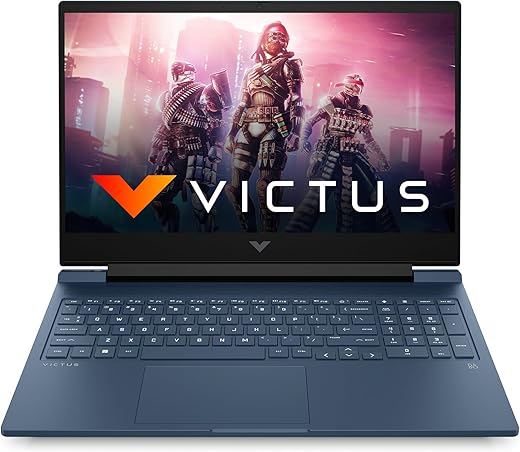
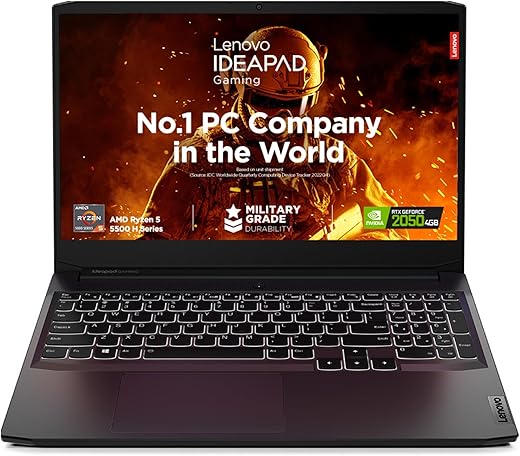
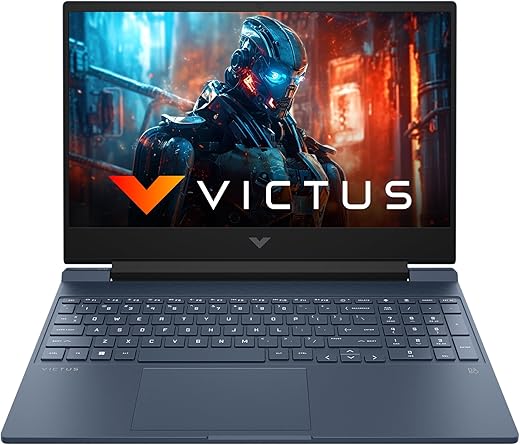
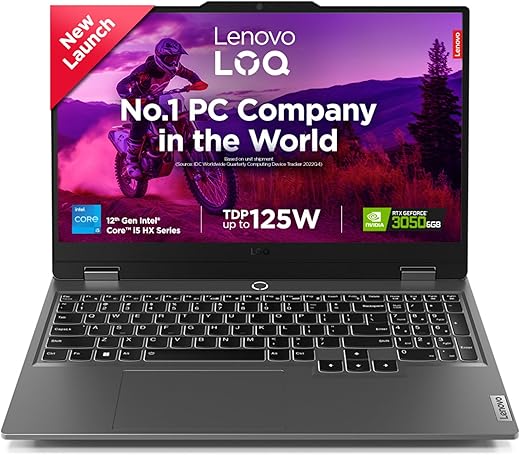








I’m really digging the Lenovo Ideapad Gaming 3! I got it a few weeks ago, and it’s been a game changer for my streaming setup. The graphics are fantastic, and it handles everything I throw at it. Plus, it doesn’t break the bank! Definitely a solid choice for anyone looking for performance without emptying their wallet.
Glad to hear you love the Lenovo Ideapad Gaming 3! It’s a great balance of price and performance, which makes it a favorite for many gamers. Streaming on it sounds like a blast! What games are you streaming these days?
I’d love to see more info on the HP Victus Gaming Laptop with Ryzen 7 and RTX 3050. How does it compare to other laptops on the list in terms of battery life and performance? Those specs sound promising, but real user experiences are what I’m looking for!
Great question! The HP Victus with Ryzen 7 and RTX 3050 has been getting good reviews for its performance in various games. Battery life can vary depending on usage, but I’ll make sure to include more detailed comparisons in future updates. Stay tuned!
Hey, awesome list! I’ve been using the ASUS TUF Gaming A15 for a few months now, and I gotta say, it runs games like a dream! The cooling system is pretty solid too, which is a big plus for long gaming sessions. Just a heads up, I did have to tweak some settings for optimal performance, but it was worth it. Anyone else had similar experiences with this laptop?
You guys should totally add the Razer Blade 15 to this list! I’ve heard great things about it, plus it looks super sleek. I mean, who doesn’t want a gaming laptop that also looks like a work of art? Anyone else tried it out?
Thanks for the suggestion! The Razer Blade 15 is definitely a favorite among many gamers for both performance and design. It’s on the pricier side, but its build quality is top-notch. We’ll consider including it in our next roundup!
Thanks for sharing your experience! The ASUS TUF series is definitely known for its durability and performance. Tweaking settings can really help maximize the gaming experience. Have you tried any specific games that really pushed the laptop?